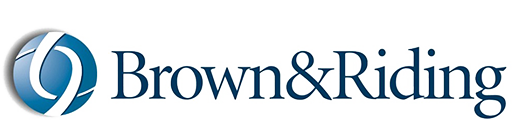Unlock more business on the Broker Platform
The At-Bay Broker Platform is the fastest and easiest way to quote insurance products provided by At-Bay. Get quotes in minutes, customize and bind online, and collaborate with your team to manage policies efficiently.

The automated platform built for brokers
The speed and scope you need to quickly quote, customize, bind and manage renewals for Cyber, MPL, and Tech E&O policies.
Learn how to get startedGet a Cyber, Tech E&O, or MPL quote in under 2 minutes
Leverage risk tools and security expertise
Manage all your accounts and renew policies in one place
Give retail partners direct access to quote on your behalf with our White Label platform
Collaborate with your team using Team View
Talk to our Underwriting Support team at anytime
How it works
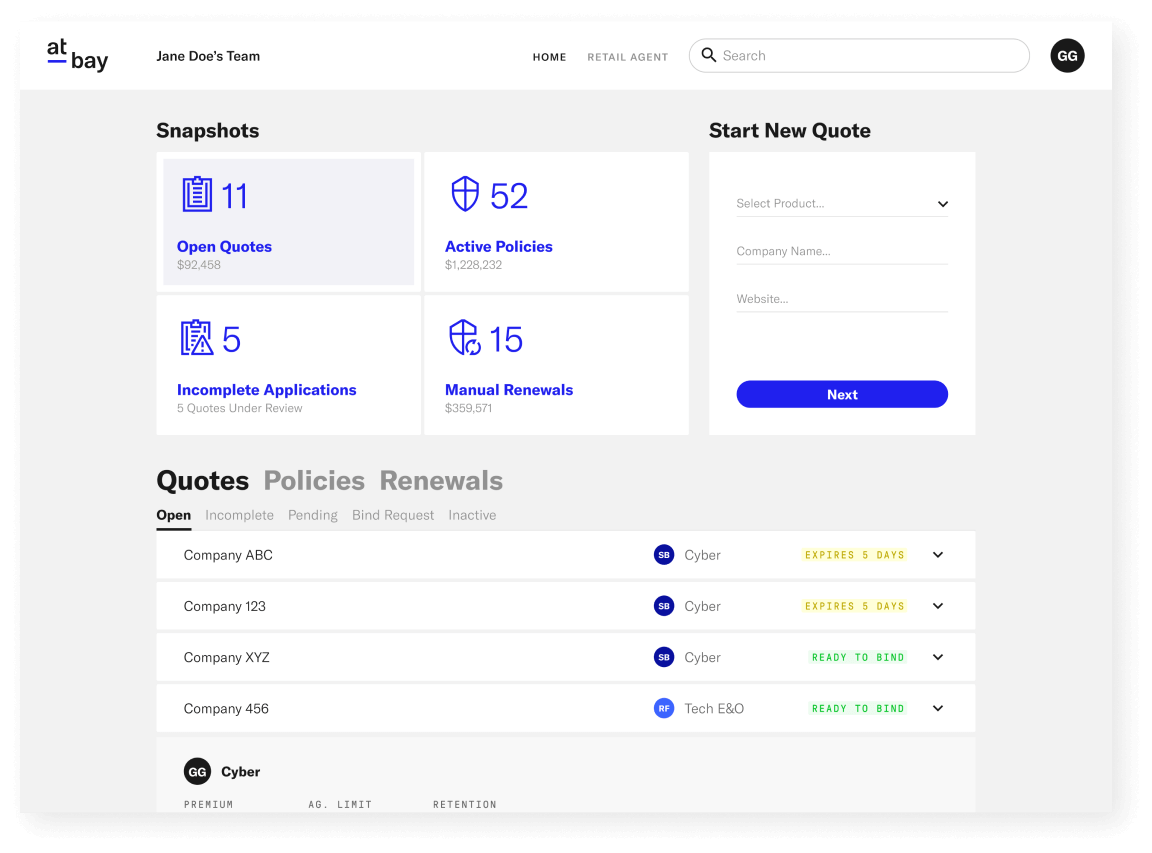
View your dashboard
View your teams’ accounts including open quotes, active policies and upcoming renewals, all in a centralized dashboard.
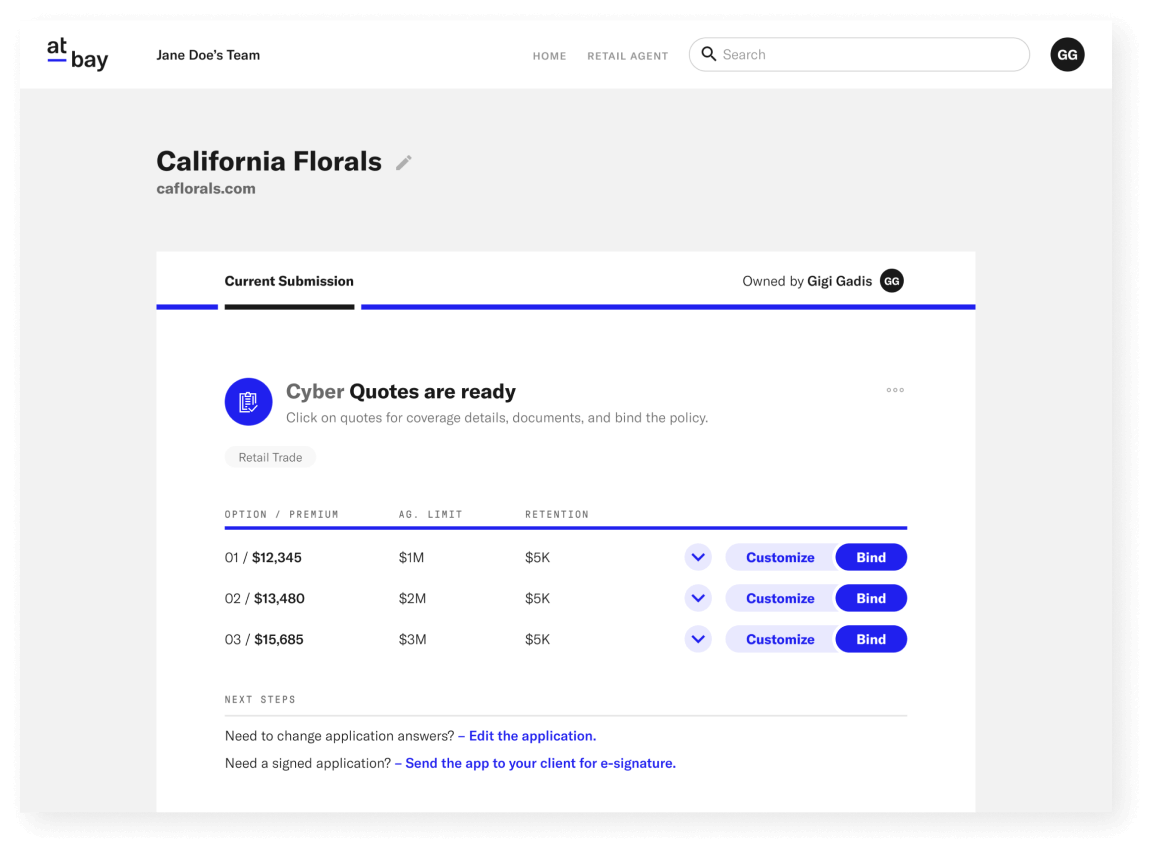
Create a quote
Start a quote by completing a short application in under two minutes. Questions about the application? Simply use the chat feature to get help from our Underwriting Support team.
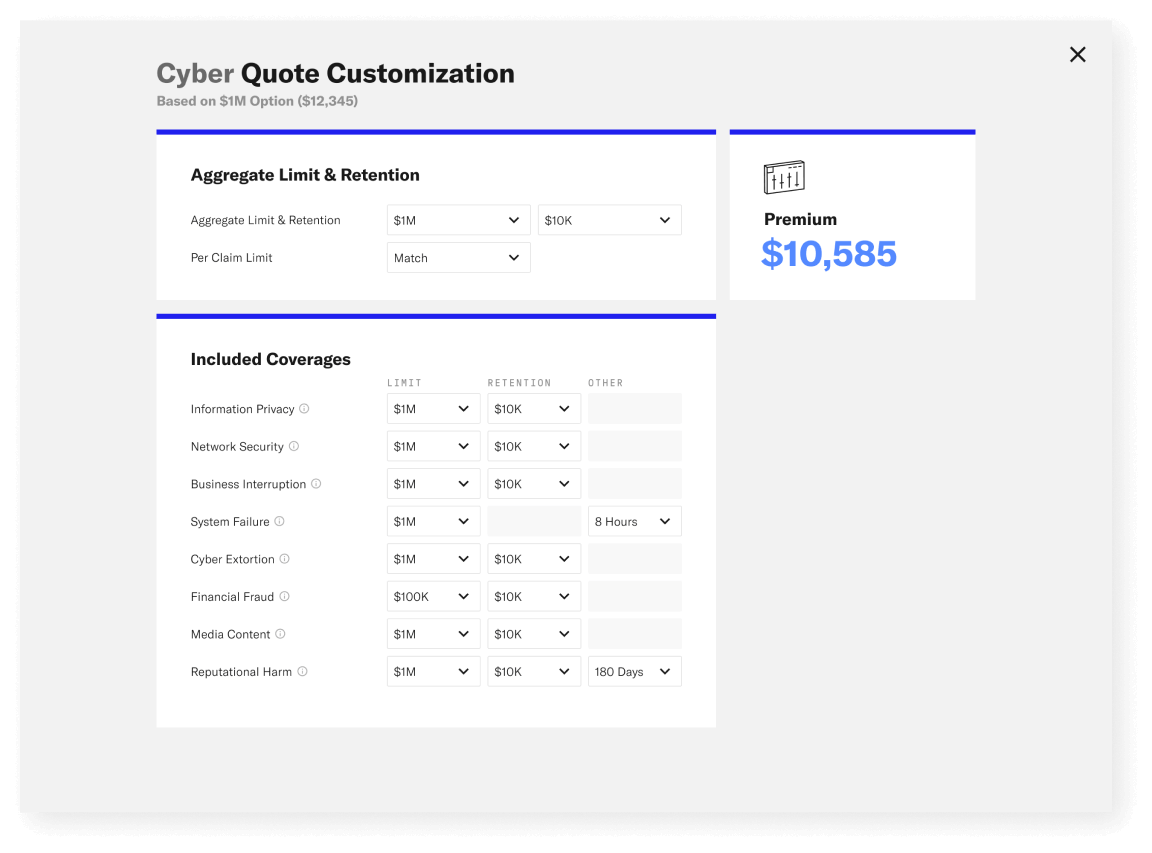
Customize your quote
Update coverage details based on your client’s needs adjusting aggregate and coverage-specific limits and retentions. The policy premiums automatically recalculate.
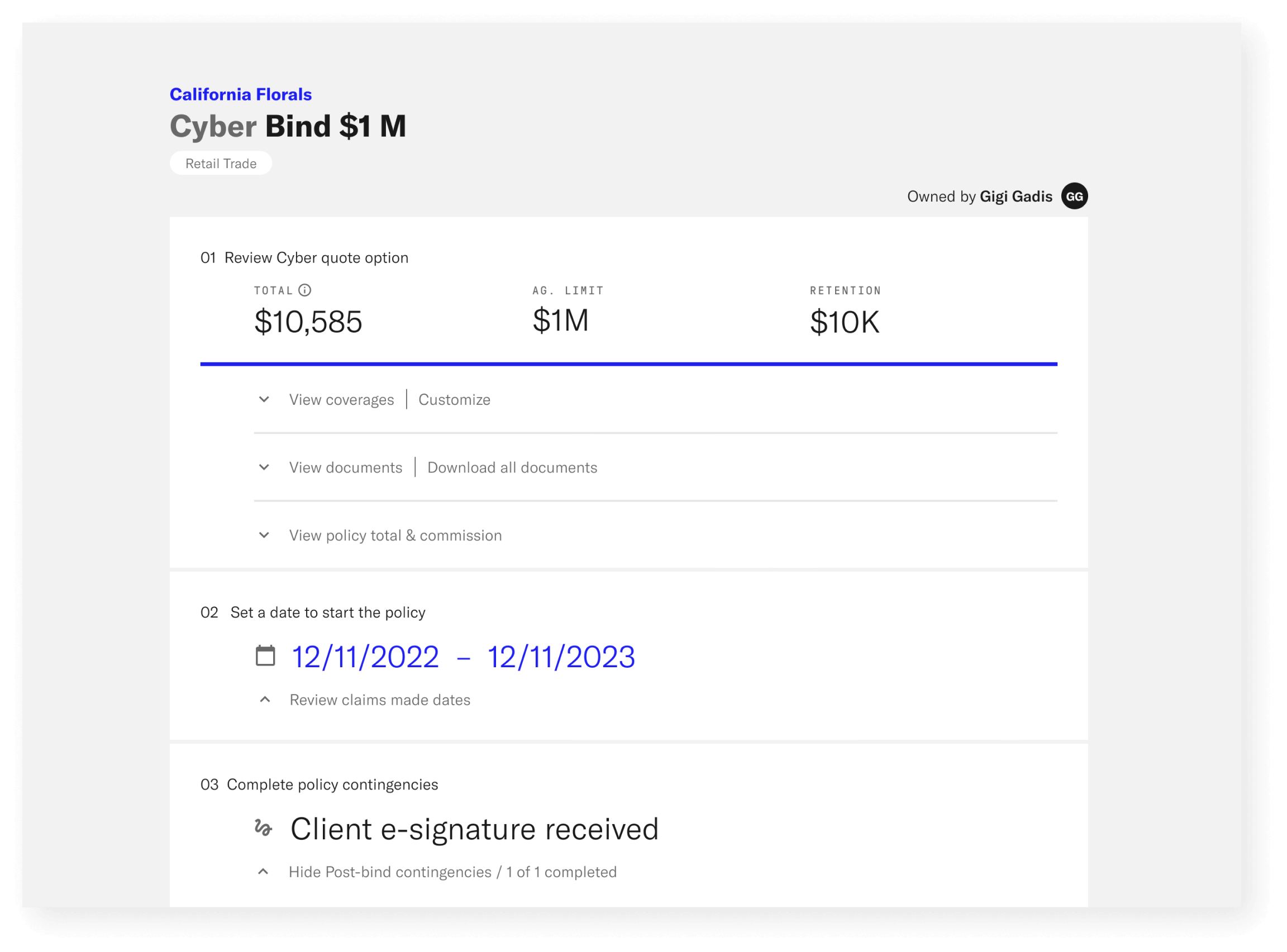
Bind your policy
Bind your policy with three simple steps. First, review the quote with all coverages and downloadable documents. Then, select the effective date. Finally, complete the contingencies and request an e-signature. Done!
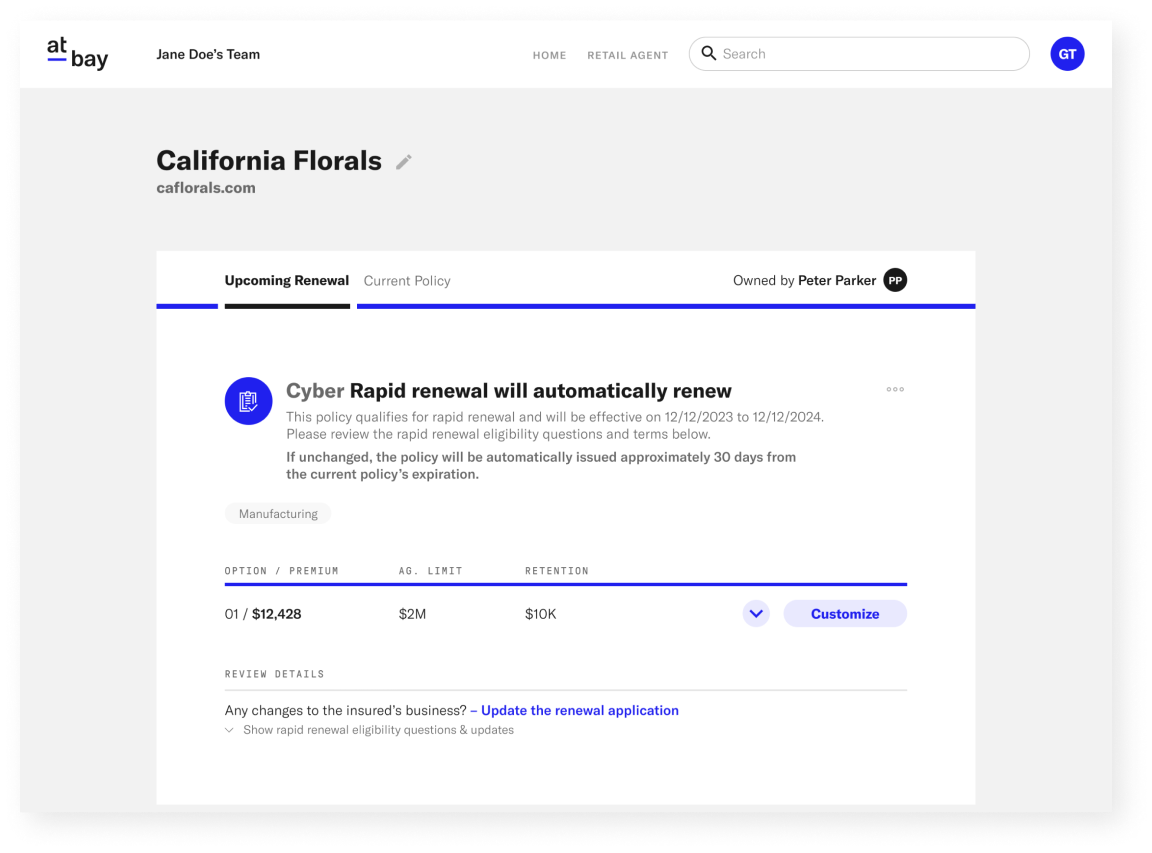
Manage renewals
Access to both rapid and manual renewals is available directly from your dashboard. Rapid renewals will automatically bind 15 days before the policy expires. Manual renewals can be managed through the customizing and binding process.
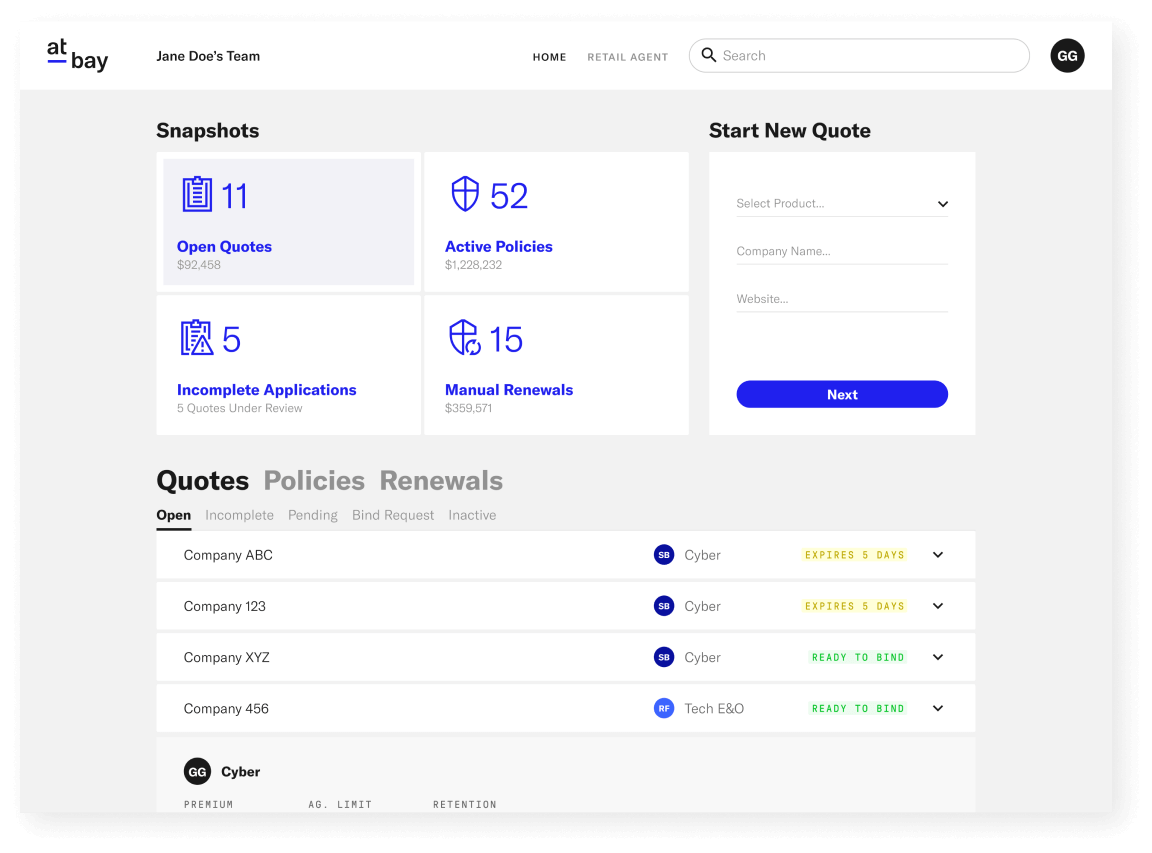
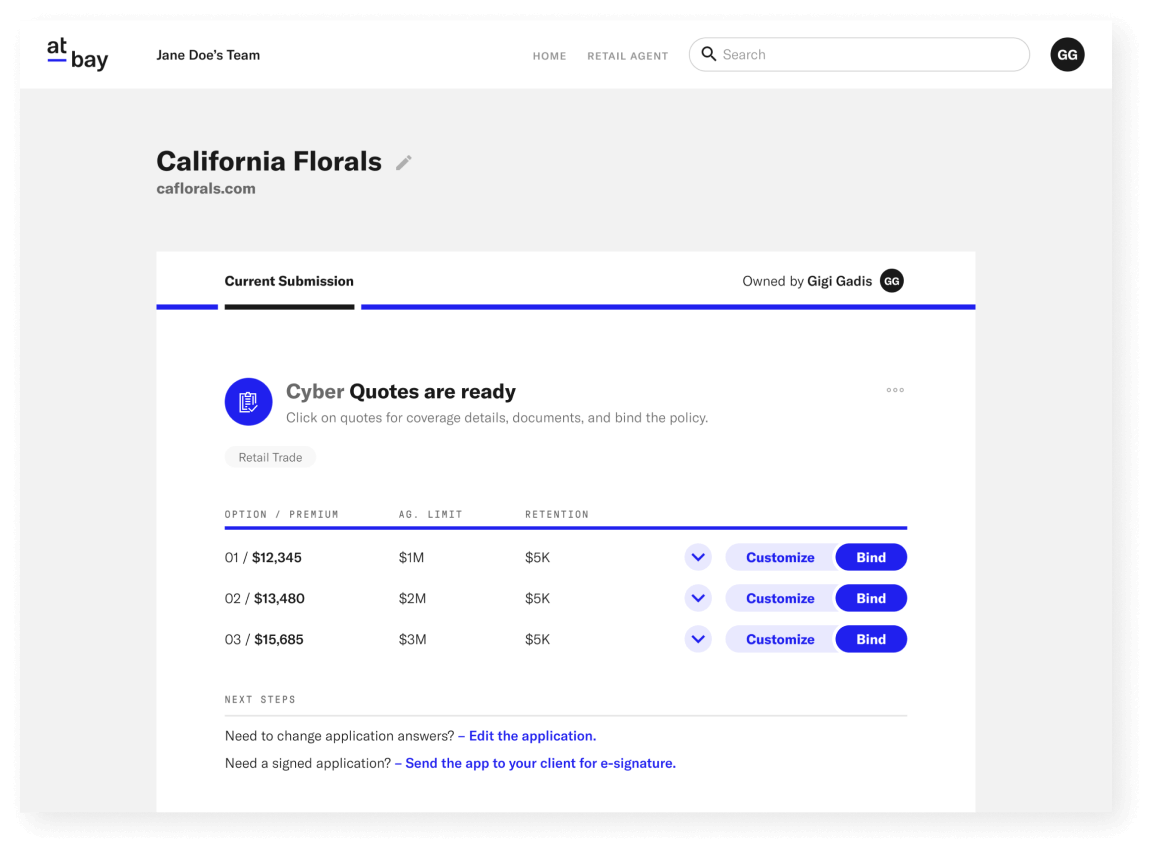
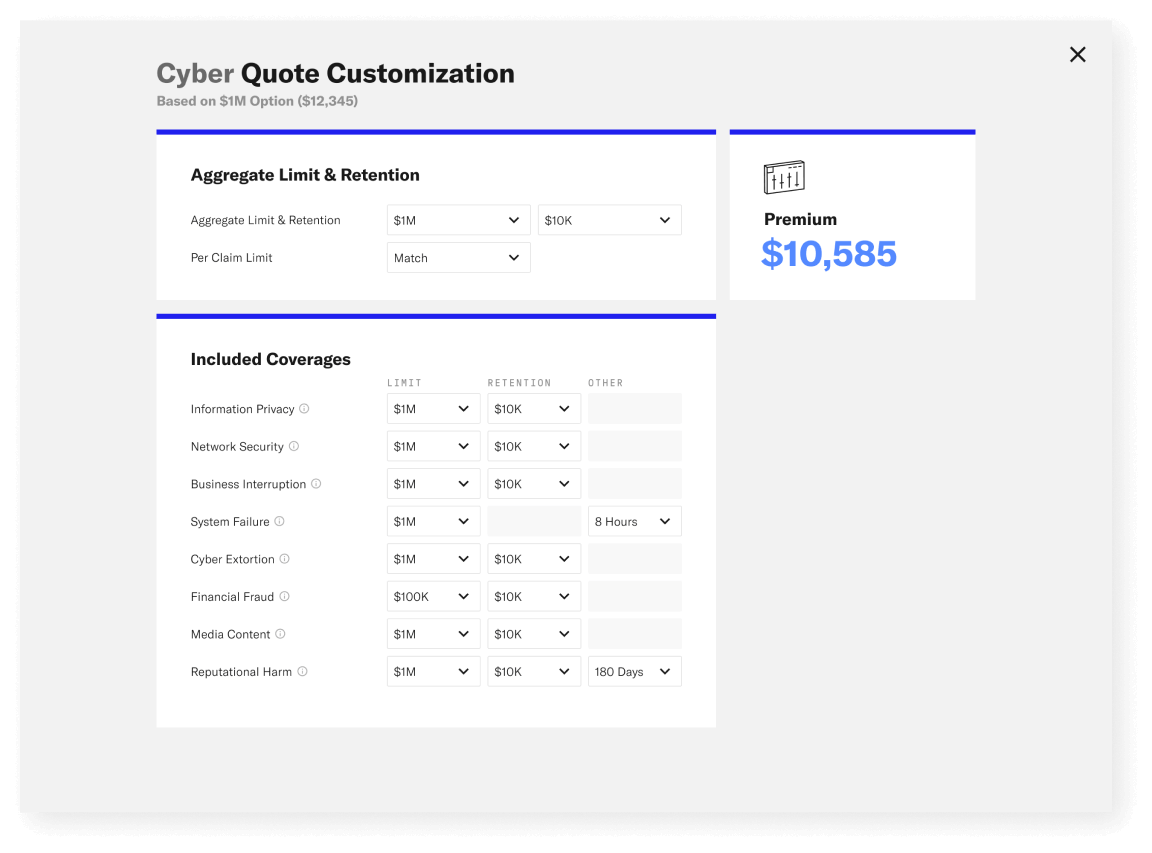
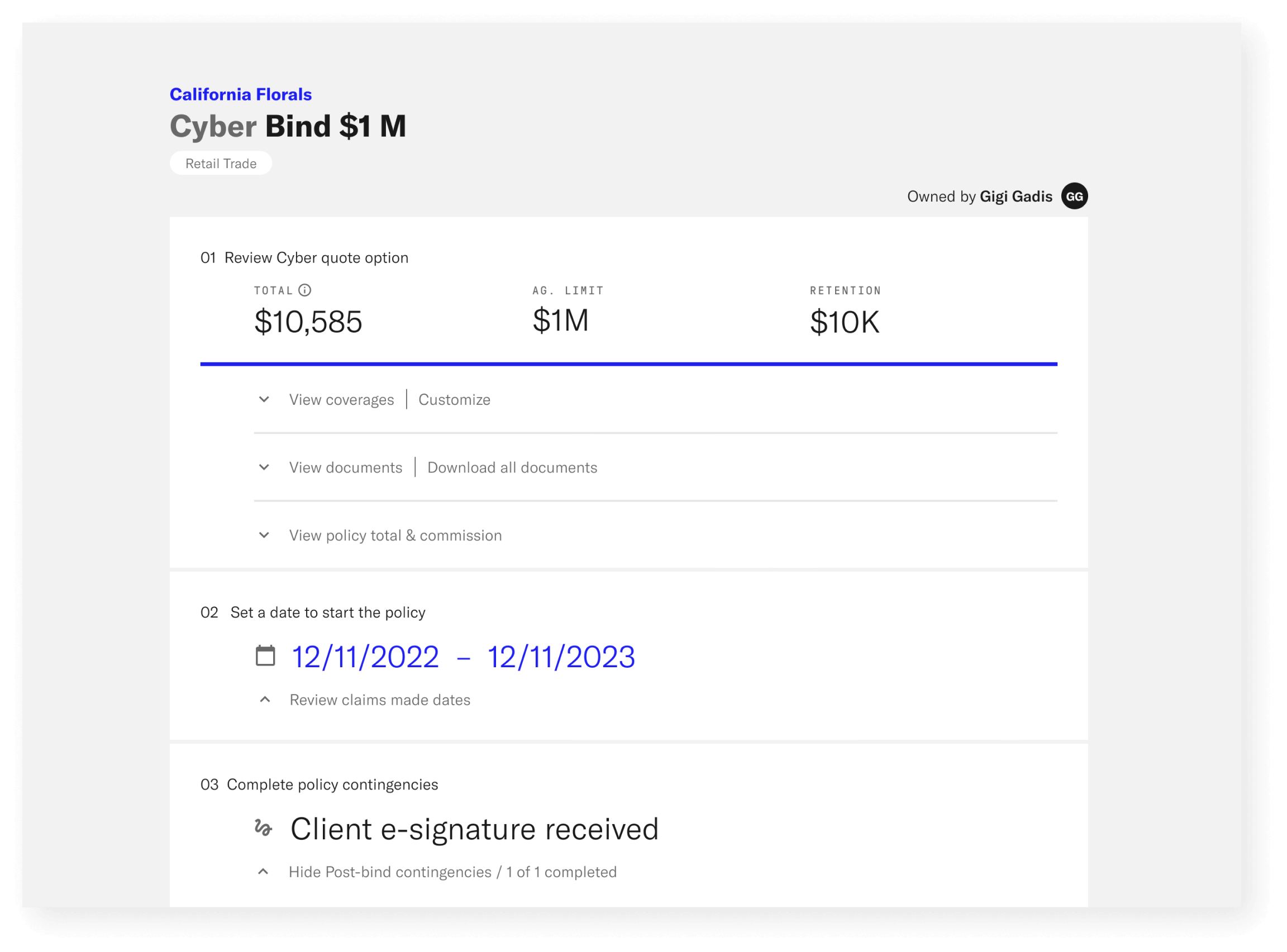
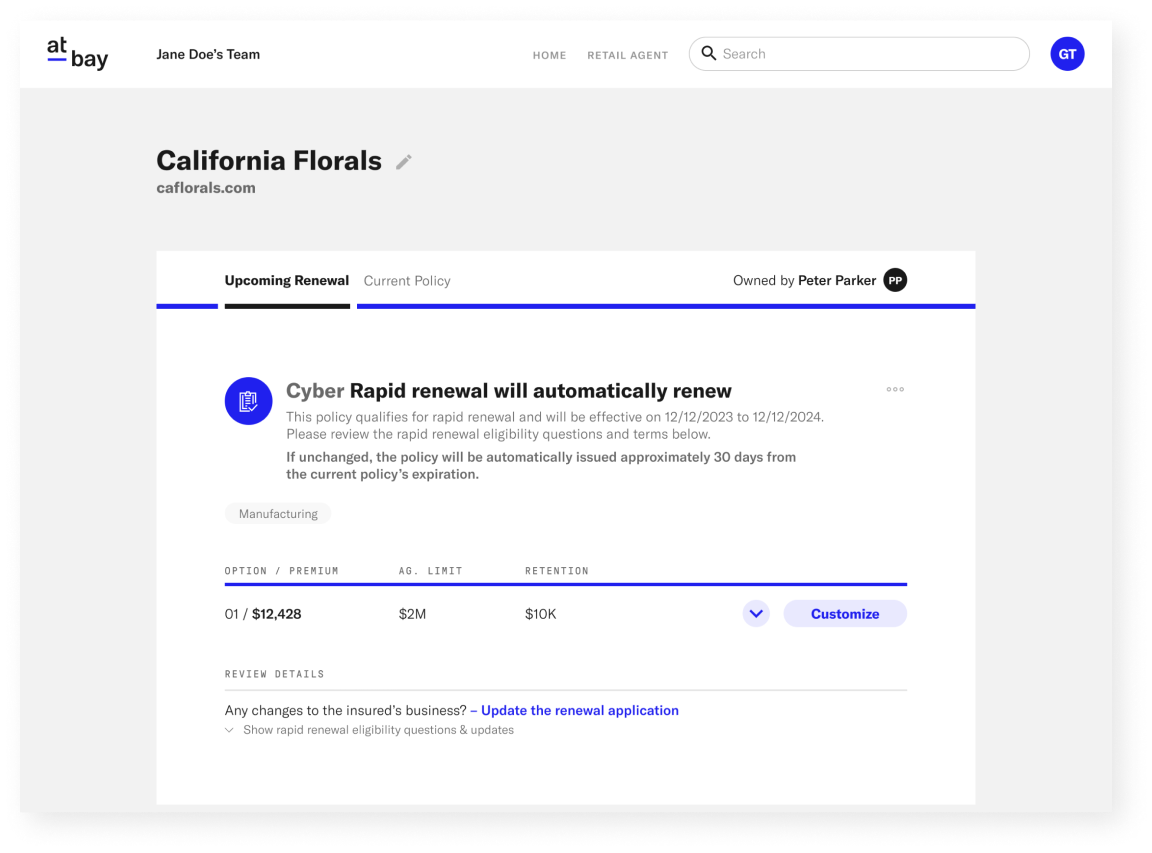
View your dashboard
View your teams’ accounts including open quotes, active policies and upcoming renewals, all in a centralized dashboard.
Create a quote
Start a quote by completing a short application in under two minutes. Questions about the application? Simply use the chat feature to get help from our Underwriting Support team.
Customize your quote
Update coverage details based on your client’s needs adjusting aggregate and coverage-specific limits and retentions. The policy premiums automatically recalculate.
Bind your policy
Bind your policy with three simple steps. First, review the quote with all coverages and downloadable documents. Then, select the effective date. Finally, complete the contingencies and request an e-signature. Done!
Manage renewals
Access to both rapid and manual renewals is available directly from your dashboard. Rapid renewals will automatically bind 15 days before the policy expires. Manual renewals can be managed through the customizing and binding process.
Our brokers say it best
Resources
Everything you need to get the most from At-Bay’s Broker Platform
Getting Started on the Broker Platform
Learn how to quote, bind, and manage all your accounts with At-Bay.
Learn moreBroker Platform Appetite Guides
Find Cyber, Tech E&O and Miscellaneous Professional Liability guides.
DownloadView the Broker Platform demo
Frequently asked questions
-
What is the auto-quote appetite on the Broker Platform?
Please access our Cyber, Tech E&O, and MPL appetite guides to learn about At-Bay's appetite on the Broker Platform. Click here to learn more.
Read More -
Can I collaborate with my team on the Broker Platform?
Yes. With the Team View feature, you can collaborate on the same business together! You can customize and bind another team member’s quotes and vice versa. To set up a team or be added to one, you can fill out this form.
Read More -
Can I offer my retail agents exclusive access to get bindable auto-quotes with At-Bay?
Yes. We understand brokers work with retailers who often quote SME technology business directly, so this is a great way to give them a rare, quick-quote solution for Cyber and Tech E&O without sacrificing on coverage. To get a branded platform iteration via White Label or discuss our API offering, email partnerships@at-bay.com.
Read More -
How do I select the right industry for my client in the At-Bay application?
We use NAICS codes for industry classification. If you ever have any questions as you are filling out an application, you can use our chat function in the Broker Platform to speak with our underwriting team.
Read More -
Can I manage renewing policies on the Broker Platform?
Yes! Upcoming renewals will appear on the Broker Platform 90 days before the current policy expires.
Read More