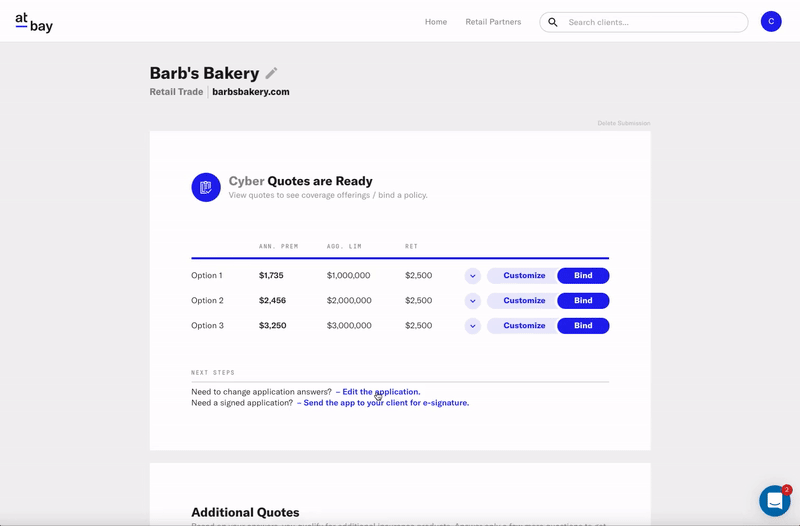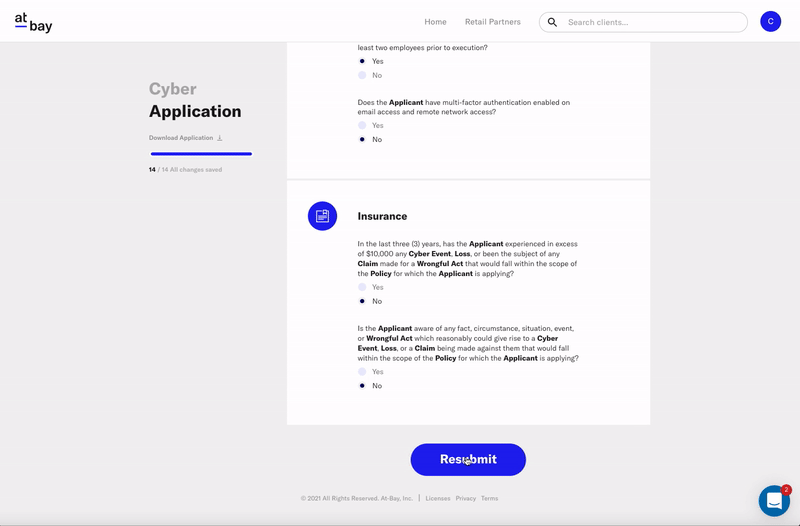Article
How to Edit an Application on the Broker Platform
At-Bay lets you update an application directly without underwriter assistance.
When you’re working on a submission, sometimes you need to change the applicant’s name or other information after you have already started the application. In the past, you would need to reach out to an underwriter to make the change. Now, you can edit the application directly in At-Bay’s Broker Platform.
You have two options: editing the company name and editing the application itself.
Editing The Company name
You can edit the company name on the Broker Platform for all open submissions.
- Go to the company application page within the Broker Platform.
- Click the pencil icon next to the applicant’s name.
- Enter the updated company name.
- Click Update or hit Enter on your keyboard to save the changes. (To discard any changes, click out of the text field or hit Esc on your keyboard.)
Note:
- Editing the Company Name will not change premiums or coverage.
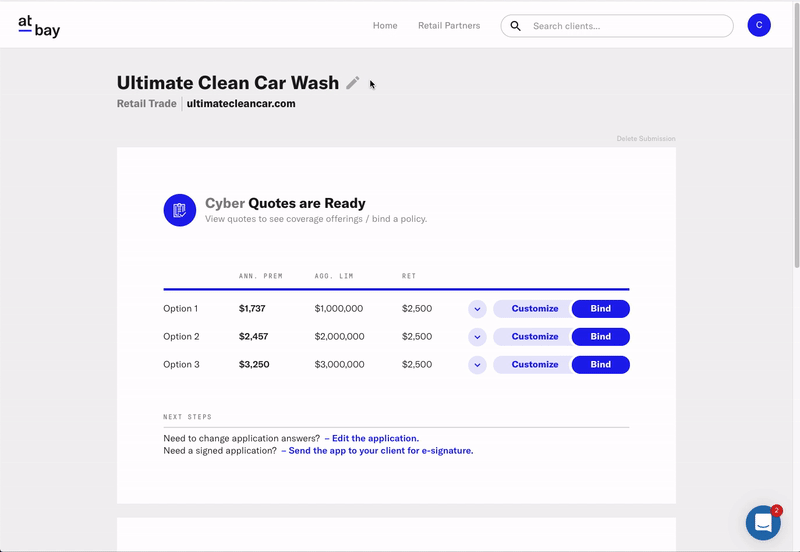
Once saved, documents will start to re-generate (indicated by a spinning circle). You will not be able to edit again until the documents are re-generated.
Additionally, you will not be able to change the company name on bound policies.
Editing The Application Information
If you need to edit anything in the application other than the company name, follow these steps:
- Go to the company application page within the Broker Platform.
- Click Edit the application (located below the quote options).
- Click Continue on the pop-up message that notes that the old quotes will be outdated and no longer considered bindable.
- Enter the information you wish to update in the application.
- Click Resubmit at the bottom of the application. (If you leave the page before clicking Resubmit, any changes will not be saved.)
Once saved, At-Bay will rescan the applicant, quotes will repopulate, and documents will be made available to download shortly.
Note:
- The new application may end up referred to an underwriter for review.
- After application answers are updated, any previous e-signature requests or invitations will be cancelled. You will need to resend e-signature requests.
- Once bound you won’t be able to change any application information.