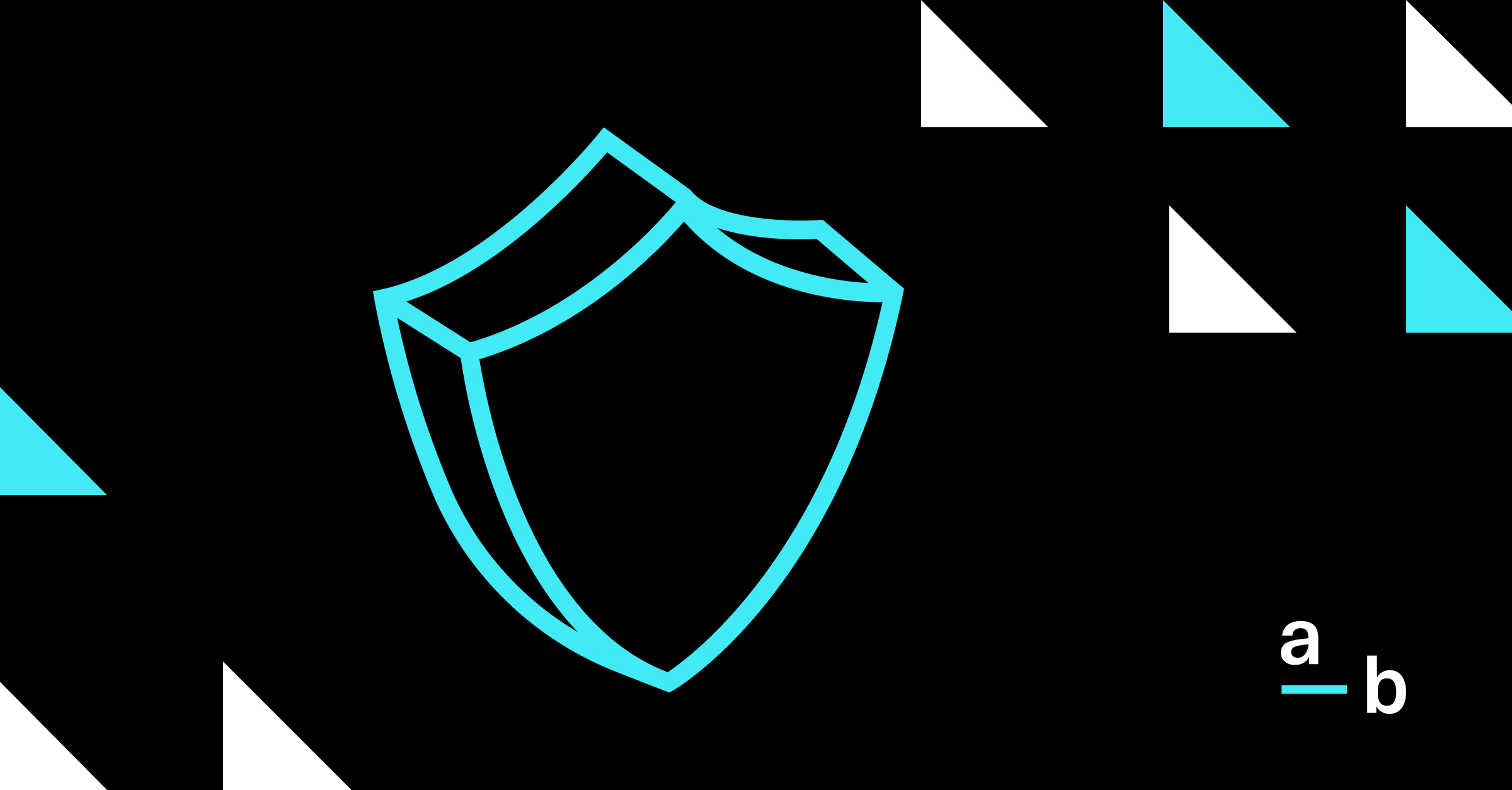Article
How to Renew an At-Bay Policy
Ready to renew an At-Bay insurance policy? Learn the difference between these types of renewals, the timelines for each, and what action you need to take.
Ready to renew an At-Bay insurance policy?
How you proceed depends on the type of renewal you have: rapid, manual, or non-renewing/expired. Learn the difference between these types of renewals, the timelines for each, and what action you need to take:
Rapid Renewals
What are rapid renewals?
Rapid renewals quote and bind upcoming renewing policies automatically based on the latest application on file. In most cases, rapid renewals have no contingencies and are totally no-touch.
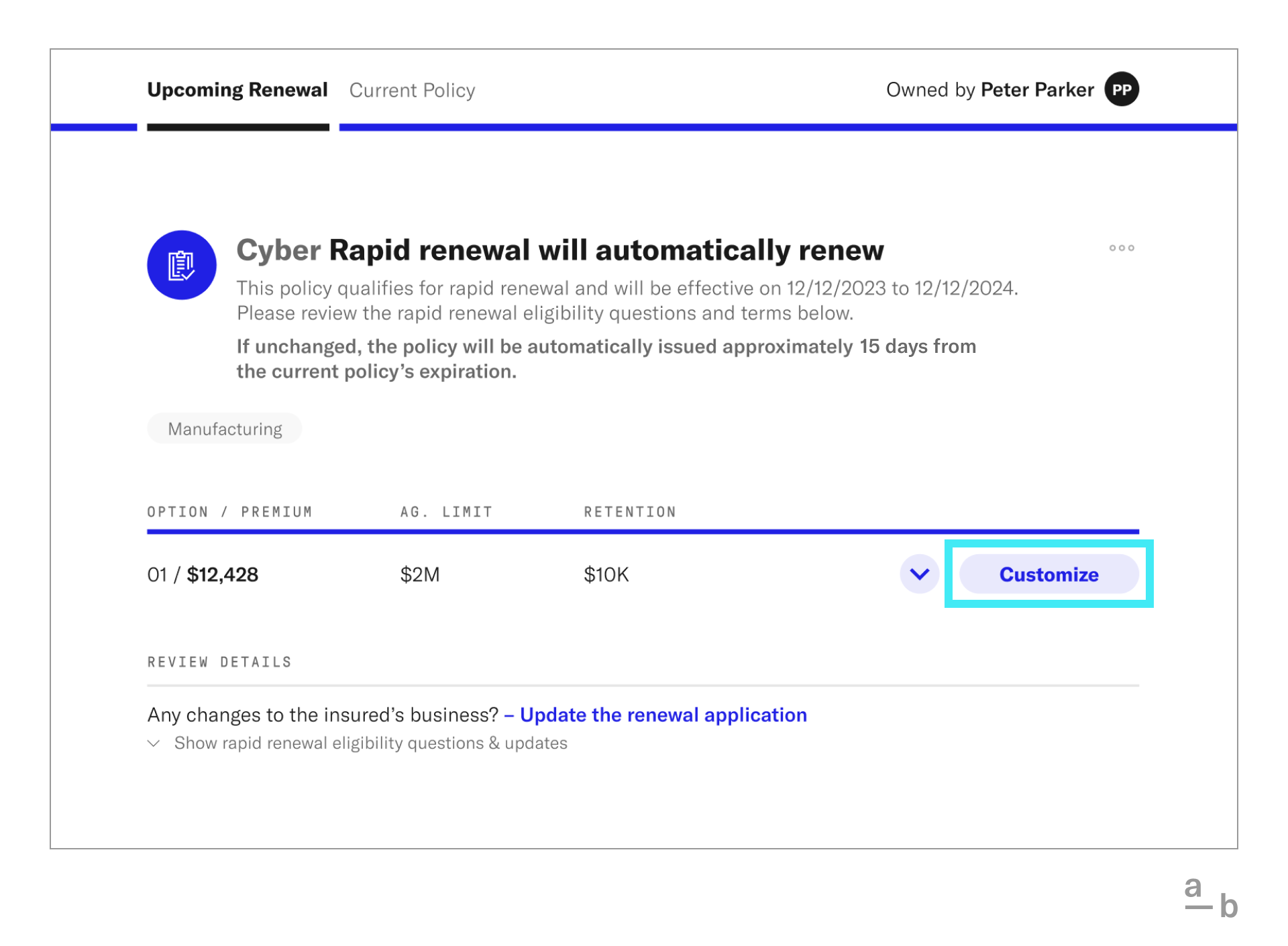
How to complete At-Bay rapid renewals
If you qualify for a rapid renewal, you’ll receive an email notification 90, 30, and 20 days before the policy expires. You can also see your rapid renewals on your Broker Platform dashboard under Renewing Policies.
If you don’t need to make changes to the existing policy, then no action is needed. The policy will automatically renew 15 days before its expiration. New policy documents and an updated invoice will be sent via email and will be accessible through the Broker Platform.
If you do need to make changes — either coverage- or exposure-related — the Broker Platform is the easiest place to do this.* Simply search for the insured’s policy in your Broker Platform account or click “Manage Renewal” in the renewal notification email.
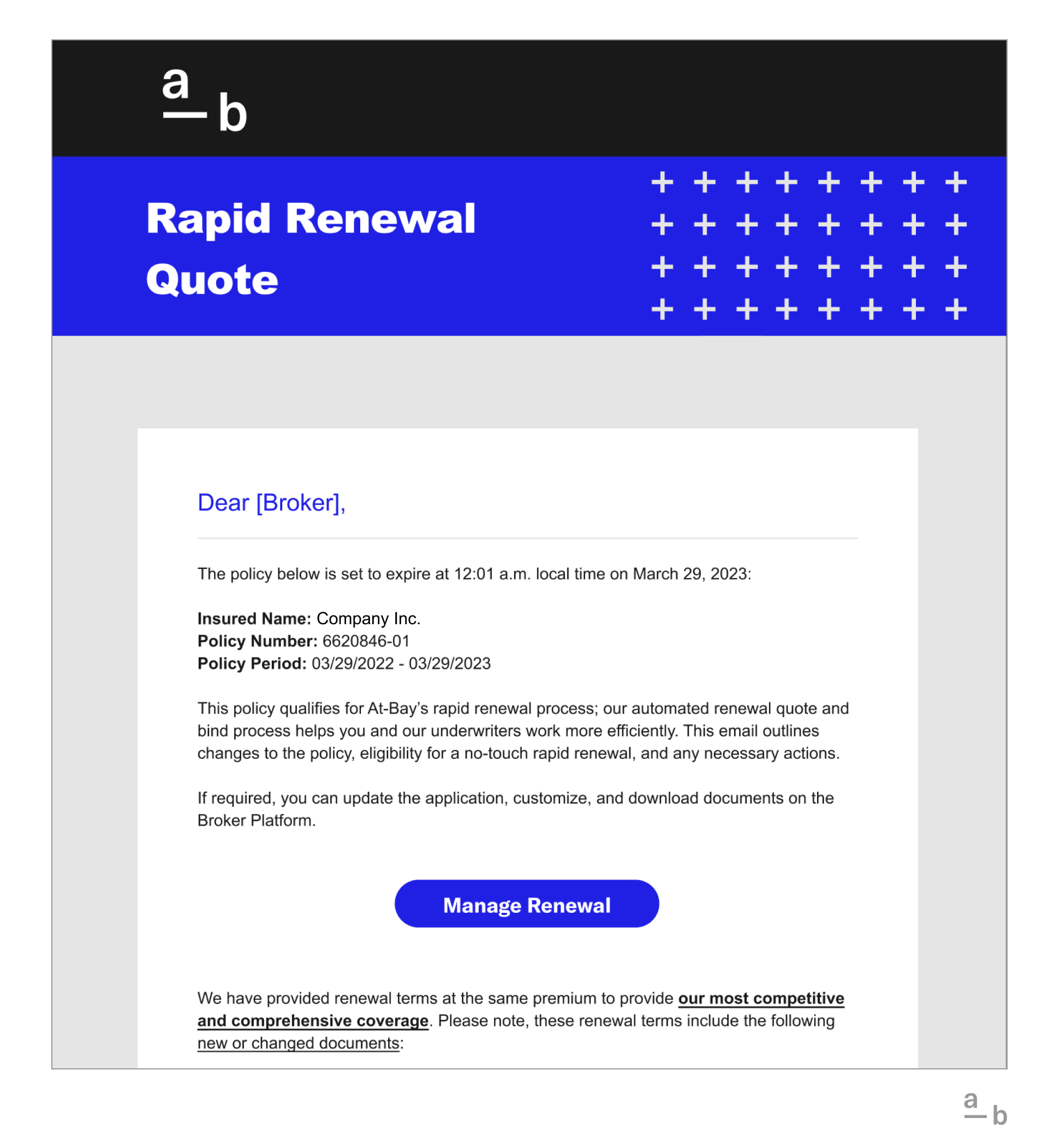
Not sure if you need to send an updated application? Check out the criteria in the email and in the Broker Platform or contact your underwriter.
Log in to Broker Platform to check on your rapid renewals
Manual Renewals
What are manual renewals?
Manual renewals require underwriter review before a quote or terms can be released. Manual renewals are flagged ahead of time for a variety of reasons, such as security scan findings, claims history, or high revenues.
How to complete At-Bay manual renewals
For manual renewals, you will receive email reminders 90, 60, and 30 days prior to a policy’s expiration.
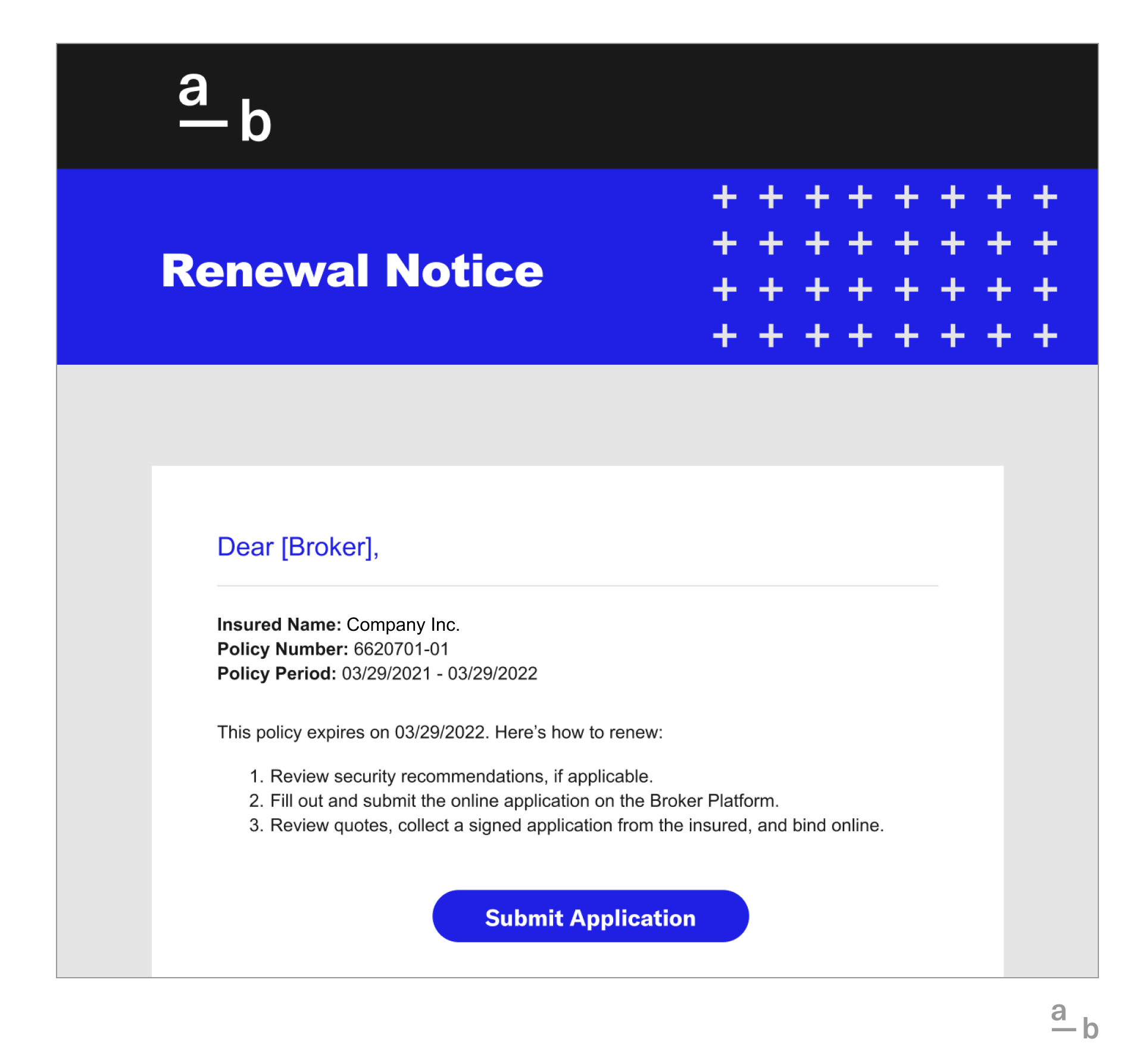
Manual renewals require you to submit a new application on the Broker Platform.*
After making a renewal submission, you can upload relevant notes and documents, which will be sent directly to At-Bay’s Underwriting team for review. These may include instructions for updated coverage, ransomware applications, etc.
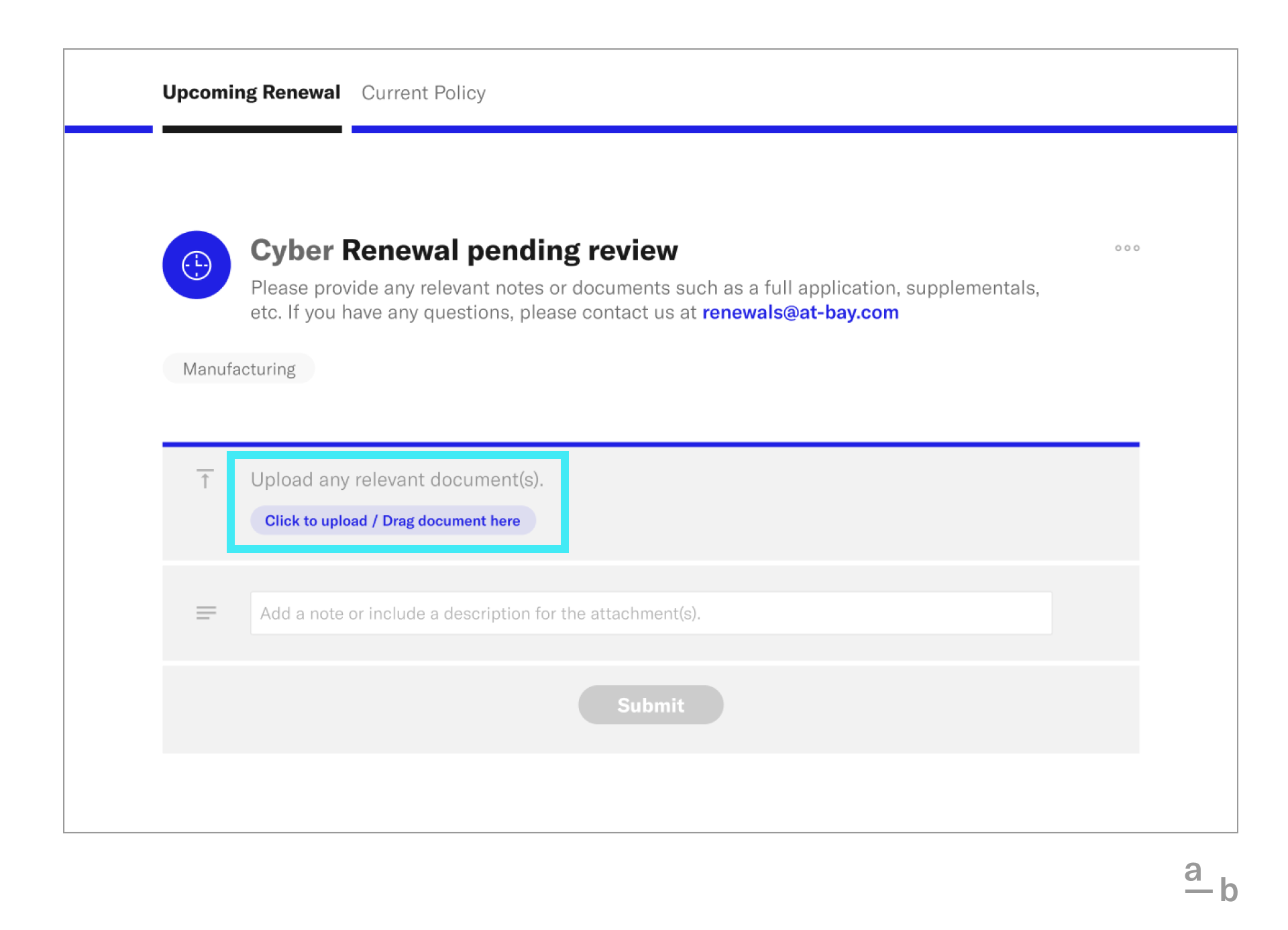
Non-Renewing And Expired Policies
Some At-Bay policies may not be eligible for renewal for a variety of reasons, including as a result of broader appetite changes.
You can view non-renewing on the Broker Platform under “Renewing Policies” and expired policies in the “Inactive” category. Before the policy expires, you can download policy documents and request loss runs. Once a policy expires, previous policy materials are no longer accessible.
The At-Bay team will email the broker of record to notify of a policy’s non-renewal. At-Bay will also email or mail a notice of non-renewal directly to the insured. Currently, notices of non-renewal are not shown in the Broker Platform.
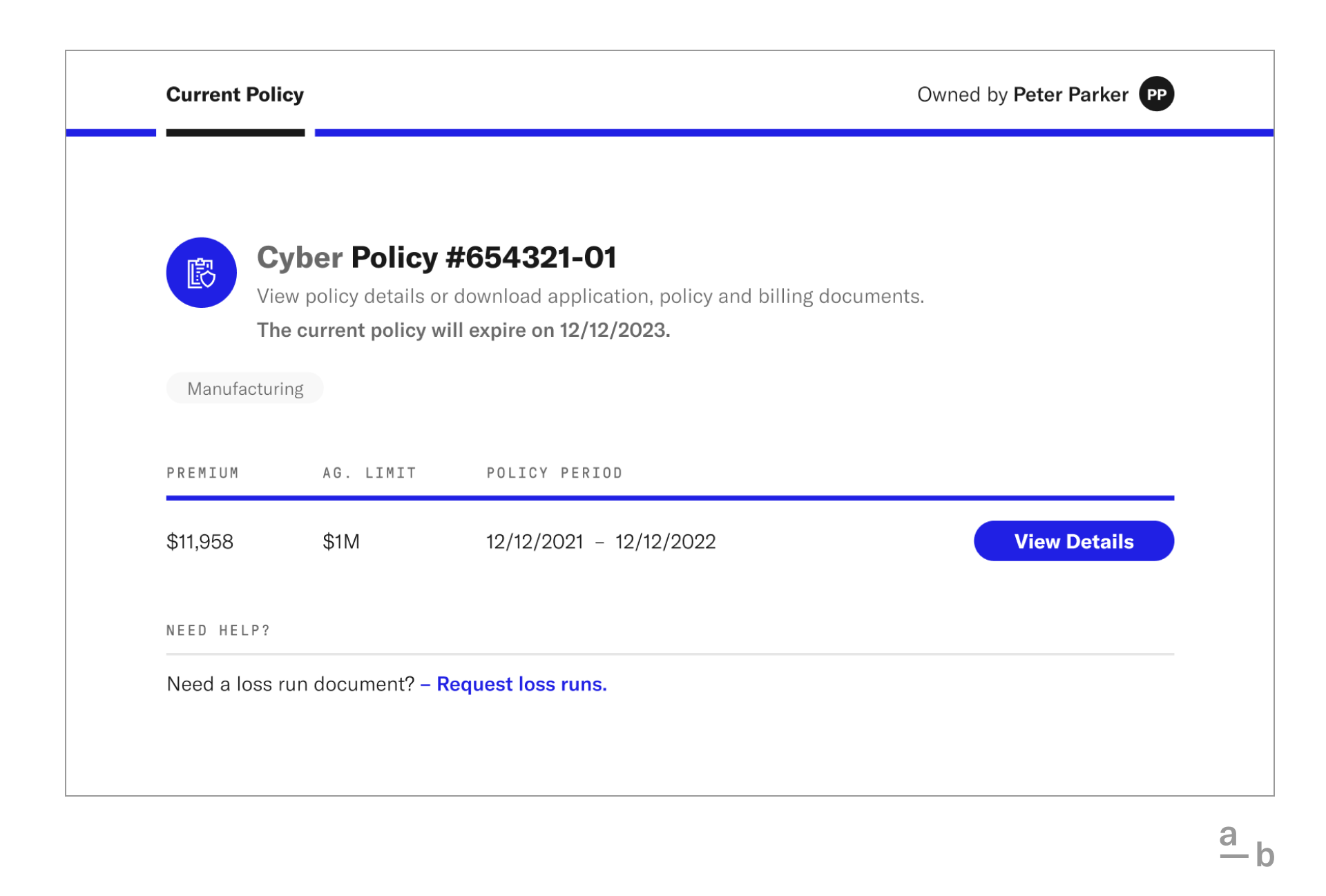
If you would like to access policy-related documents after a policy has expired or you have questions about re-submitting a new application connected to a non-renewal, please reach out to underwriting@at-bay.com.
Get Started On Policy Renewals
The Broker Platform is the fastest and easiest way to quote, manage, and renew At-Bay insurance policies.
Learn more about managing renewals on the Broker Platform →
*This applies to renewal quotes created on or after 5/16/23. Any renewal quotes shared before 5/16/23 will follow the previous renewal process (for updating application answers, requesting coverage changes, and binding). For any questions or changes, please contact renewals@at-bay.com