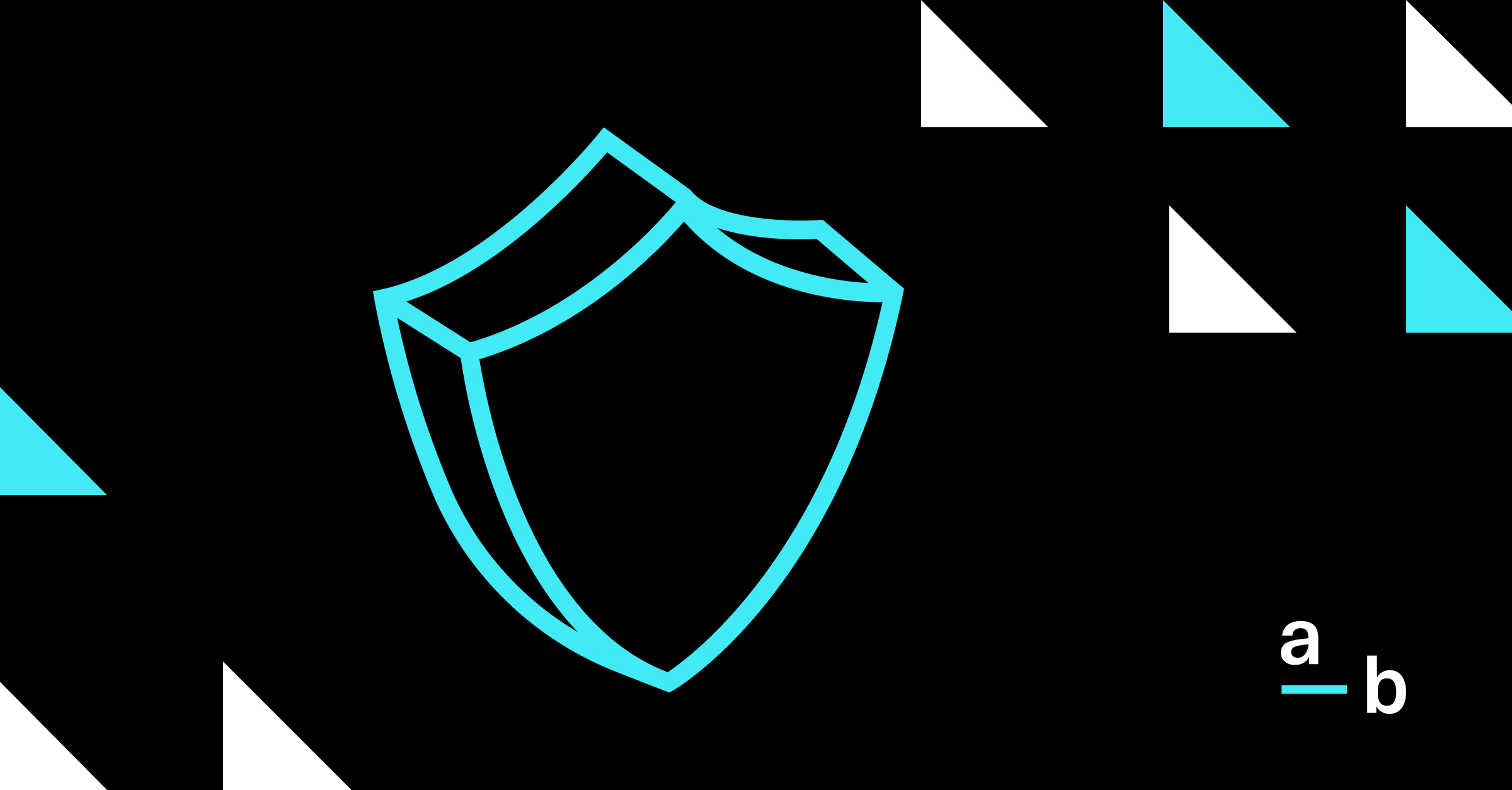Article
How to Use NAICS Codes to Classify Businesses on the Broker Platform
Discover the easy way to determine your client’s industry on our Cyber application
If you’re looking to get a Cyber quote on the Broker Platform, you must select the industry that best suits your client’s business. At-Bay uses this industry classification to properly assess your client’s risk and provide the best available coverage.
Our application includes 20 distinct industry classifications, as well as “Other Services” for businesses that don’t quite fit in with the rest. Most industry classifications are intuitive and obvious, but occasionally it can be difficult to make the right choice.
When In Doubt, Do Not Default To ‘Other Services’
If you’re ever unsure of how to classify your client’s business, you may be inclined to default to “Other Services.” However, misclassifying a business can result in a quote that does not suit your client’s business needs.
Brokers who incorrectly select “Other Services” often see terms changed or revoked, which creates extra work and needless hassle in the long run.
So to save you time and effort, we’re here to help show you how to use NAICS codes to classify businesses on the Broker Platform.
What Is NAICS?
The North American Industry Classification System (NAICS) is a standardized numerical categorization of businesses. Every type of business has a unique six-digit NAICS code that corresponds to its sector and primary activity.
How Does At-Bay Utilize NAICS codes?
We use the first two numbers in every NAICS code to classify businesses on the Broker Platform. If you’re ever unsure of how to classify your client’s business, download our Industry Classification Reference Guide and follow the steps below:
How Do I Find The NAICS Code For My Client’s Business?
First, open up the NAICS Identification Tool in a new browser window.
In the top search bar on the page that says “Keyword(s) or NAICS code,” type basic keywords to describe your client’s business. Keep keywords simple. For example, if your client is a law firm, the best keywords would be “law firm,” “legal,” or “attorney.”
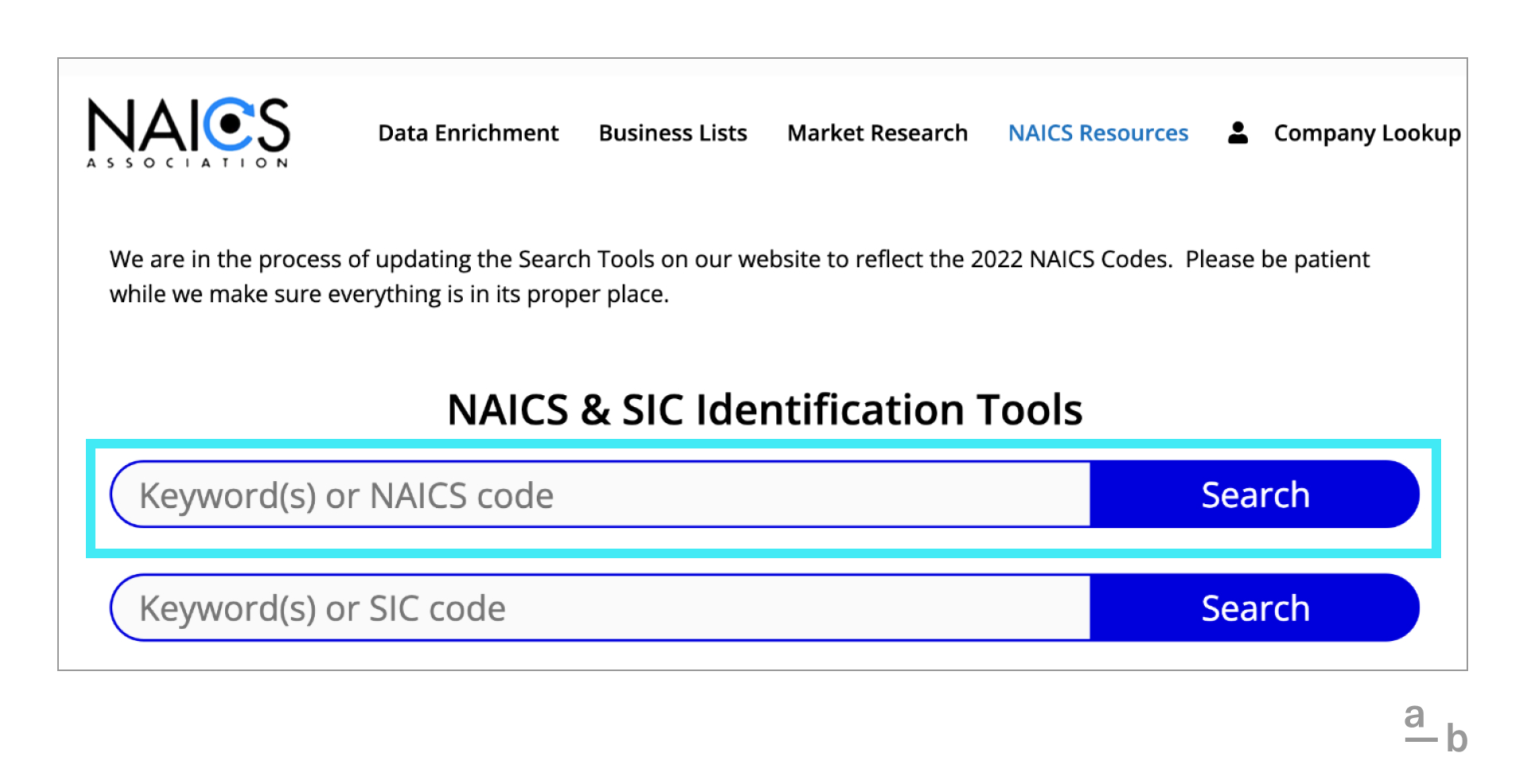
After you enter keywords, click Search. The NAICS Identification Tool will display a table containing all industries and codes that match those keywords.
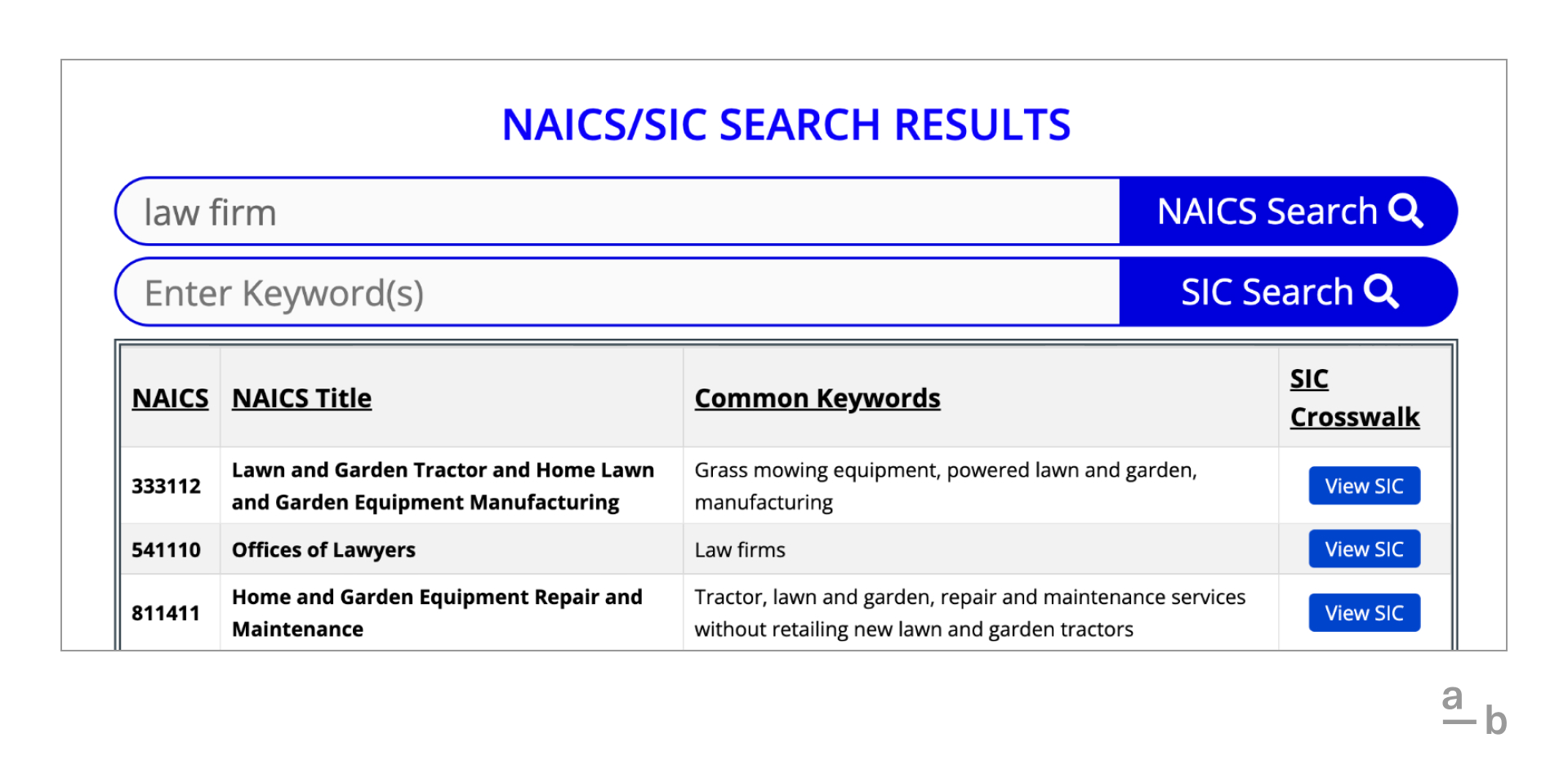
Find the NAICS Title that describes your client’s business. If you do not see an option that matches your client’s business, try searching different keywords. The NAICS code for your client’s business will be to the left of the NAICS Title.
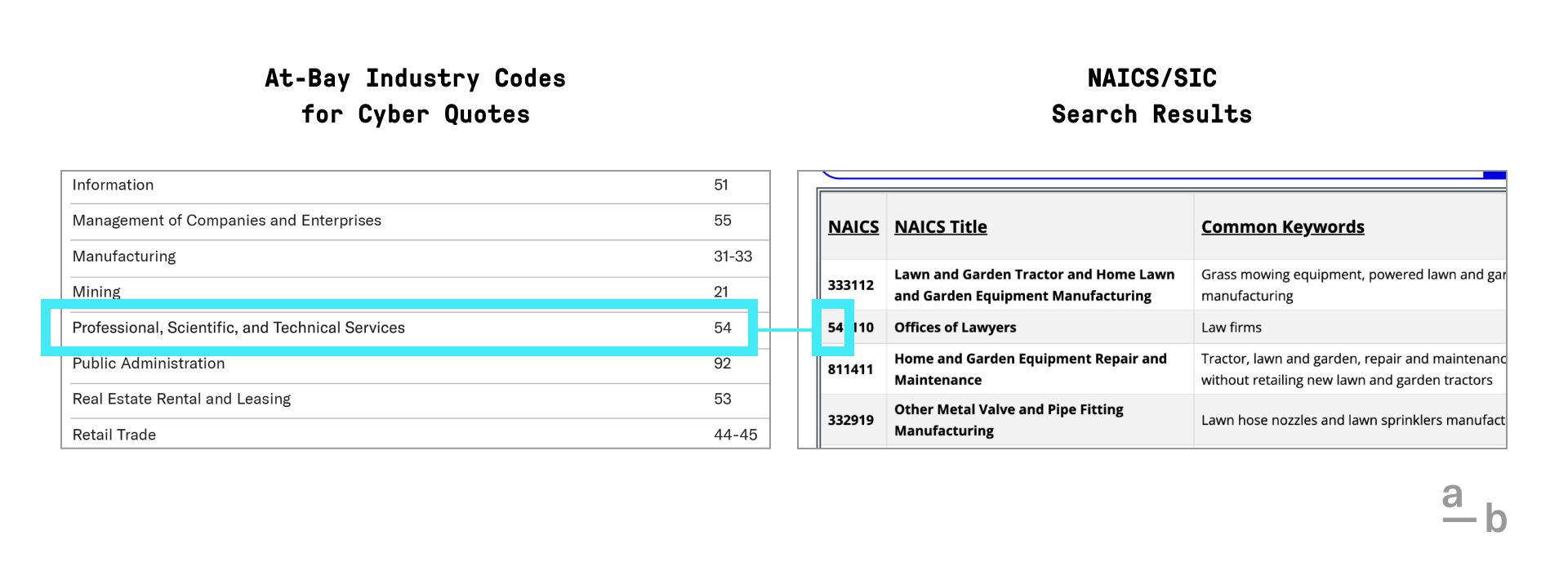
Use the At-Bay Industry Classification Reference Guide and match the industry to the first two digits of your client’s NAICS code.
Return to your Cyber application on the Broker Platform, select the identified industry, and proceed with the application.
Which Business Types Belong In The ‘Other Services’ Category?
“Other Services” is the proper choice for businesses that do not fit into the rest of the industry classifications. Importantly, Public Administration DOES NOT fall under “Other Services.”
Common examples of businesses that are classified as “Other Services” include:
- Equipment and machinery repairing
- Dry cleaners and laundry services
- Funeral homes
- Pet care
- Parking services
Ready to get a Cyber quote with At-Bay?
Log in to the Broker Platform now
About At-Bay
At-Bay is the InsurSec provider for the digital age. By combining world-class technology with industry-leading insurance and security expertise, At-Bay was designed from the ground up to empower businesses of every size to meet cyber risk head on. Our InsurSec approach provides end-to-end protection for modern businesses. It’s a force multiplier that includes security, threat intelligence, and human experts to close the SMB cybersecurity gap — all as part of their insurance policy.